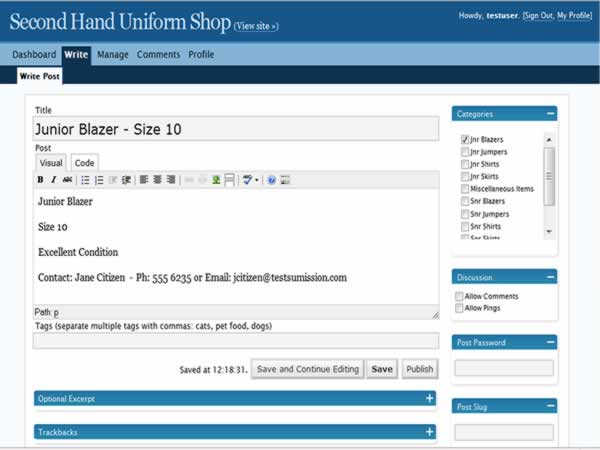Register to use this site
Please contact itadmin@carolinechisholm.nsw.edu.au or call 0247375501 to have an account created for this site.
Add a New Listing
- Use the “Login to Post” link on the right hand side of the online Second Hand Uniform shop site.
- From the “Posts” click on the “Add New” link on the menu.
- In the “First Field” include the item description and the size of the clothing article.
- On right hand side select the category that applies to your item.
- Add your details in the “Main” box. Make sure you include the description of the item any distinguishing features, your sale price and your contact details.
- If you have a Flickr account or other photo services you can add an image of your item by clicking on the image icon and following the instructions here.
- When you are happy with your listing, click on the “Publish” button.
Have a look at the Test Listing for help.
Things to Remember
- Don’t forget to select your Category
- Give as much detail as you can
- Add a photo
- Don’t forget your contact details
Delete or Edit Listing
- Use the “Login to Post” link on the right hand side of the online Second Hand Uniform shop site.
- From the “Posts” click on the “Edit” link on the menu.
- From here you can edit your listing or delete your listing.